$DOGS is the first meme coin of Telegram that attracts over 54 Million users within 1 Month. It was launched in July 2024 and remain available for Mining until 15 August. Now its time to withdraw your $DOGS into your wallet. It will take maximum 2-3 minutes. In this Article I will show you how you can Withdraw your Dogs coins easily into you Account.
How to Withdraw $DOGS into any Wallet?
To withdraw your crypto coins, you need a KYC Approved Wallet. If you donnot have, you can create a free Telegram Wallet (Recommended) inside the App. After creating your Wallet, link it with your $DOGS Account. Now on the main dashboard you will see your coins and some other options. Just follow these steps to withdraw these tokens.
Open Dashboard
First of all you have to click on “Token Claim Hints” Button.

Choose your Wallet
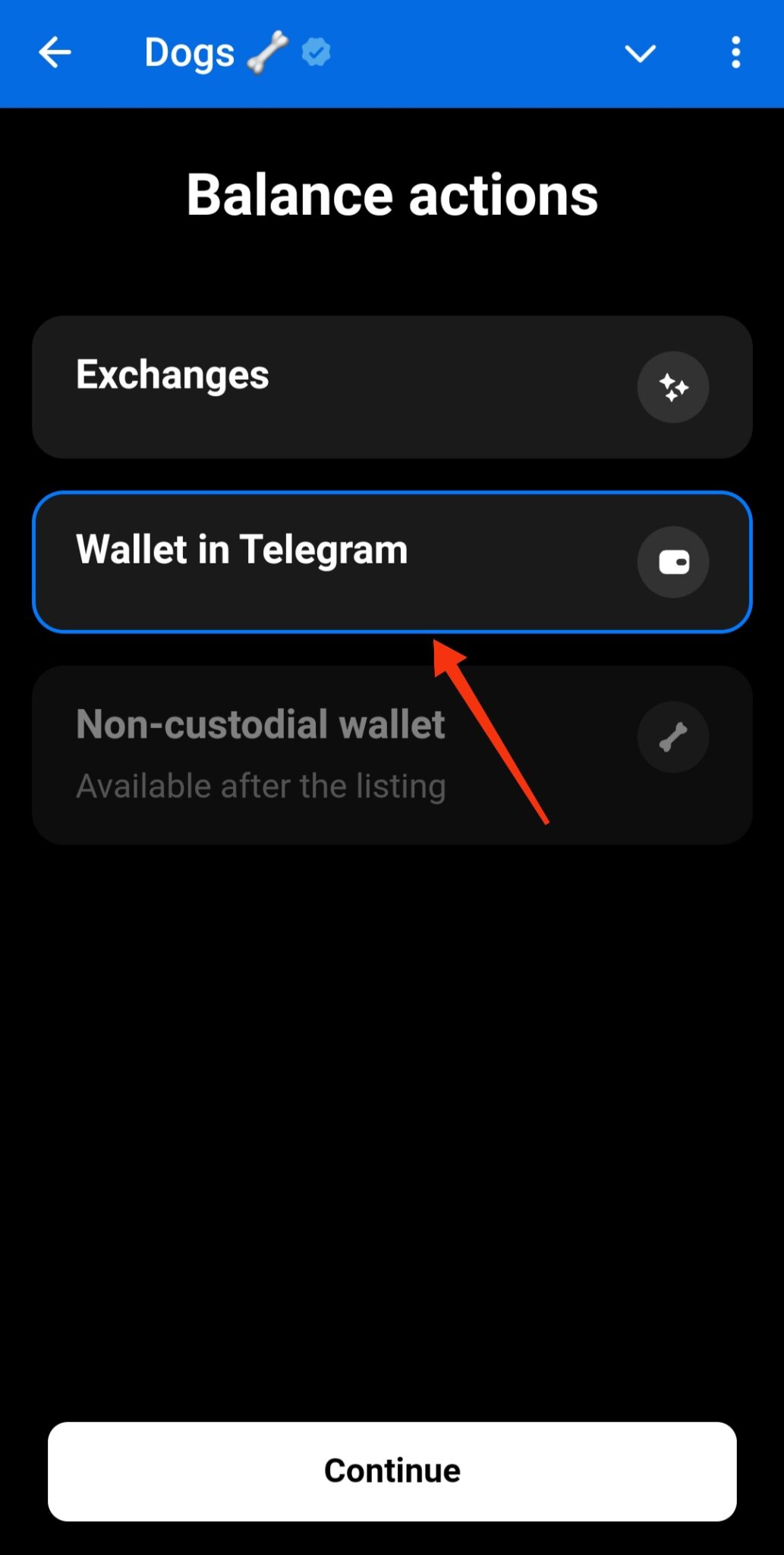
Now choose your Telegram Wallet. If you don’t have use non-custodial Wallet instead. Your Wallet must be KYC Approved.
Authorize your Wallet
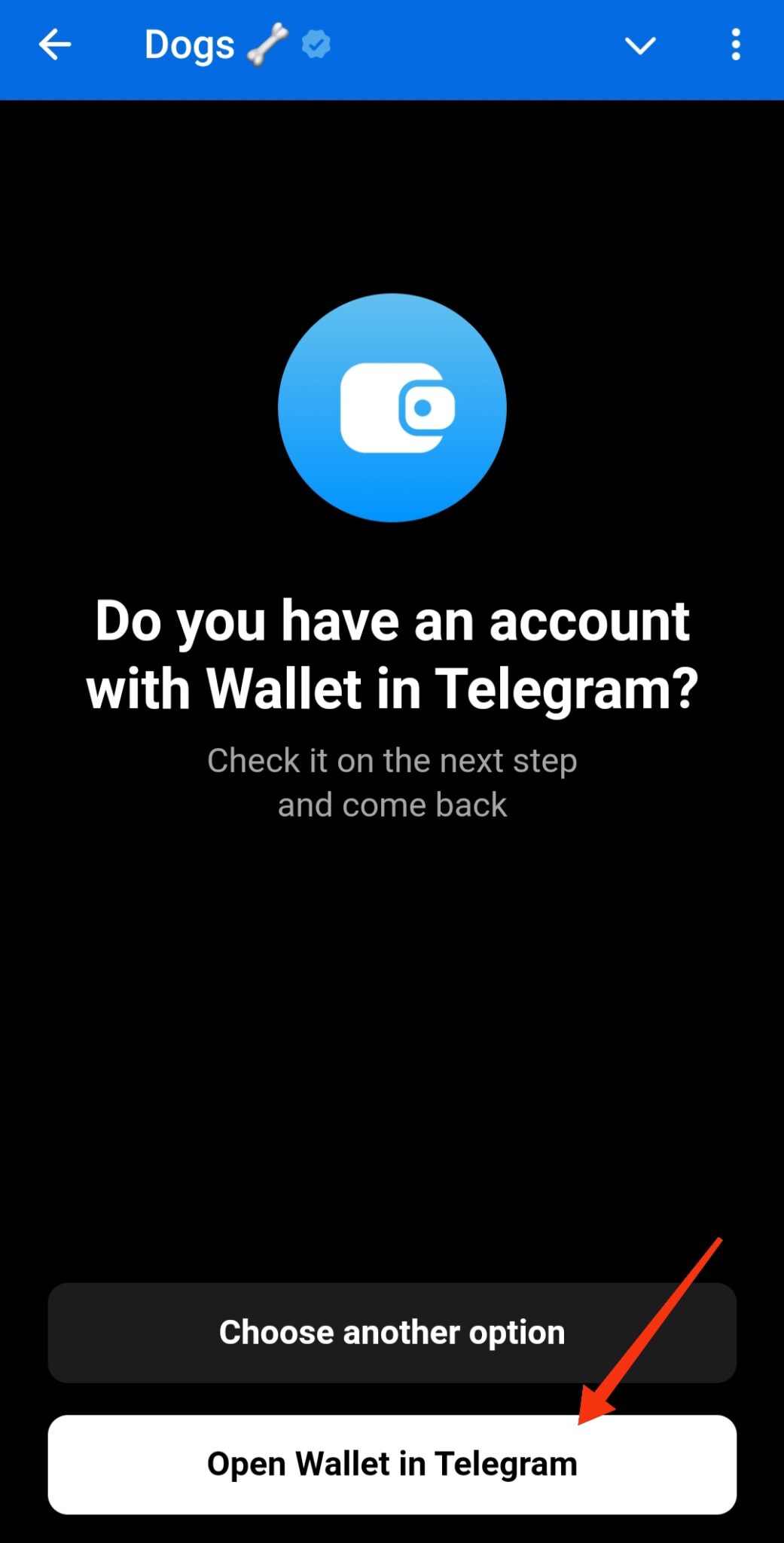
Authorize access to your Telegram Wallet. It will redirect back to dashboard automatically.
Withdraw to Wallet in Telegram
Now click on “Keep Going” to withdraw your coins
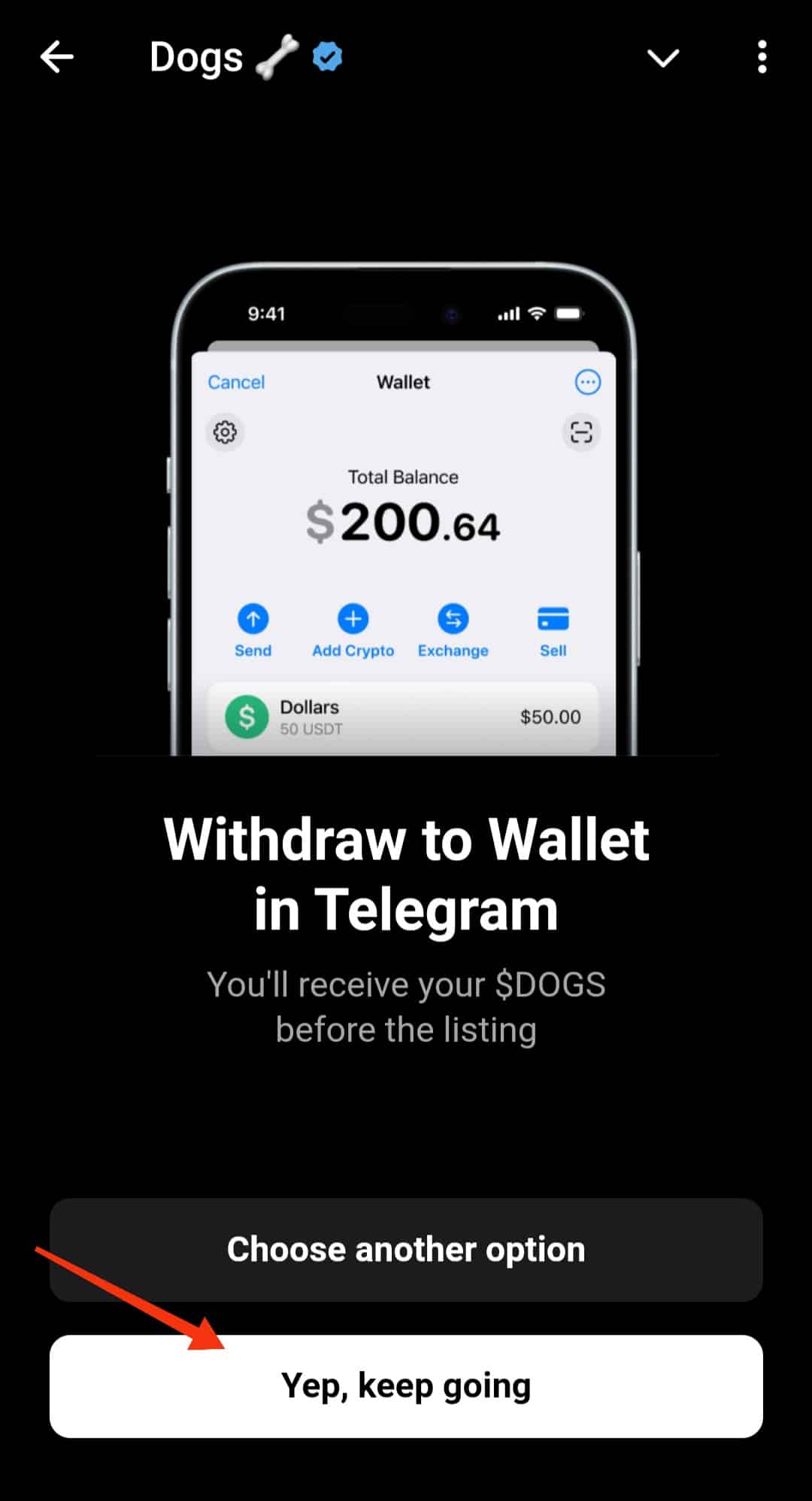
Confirm Withdraw
Confirm your Withdrawal by Accepting”I Confirm” button
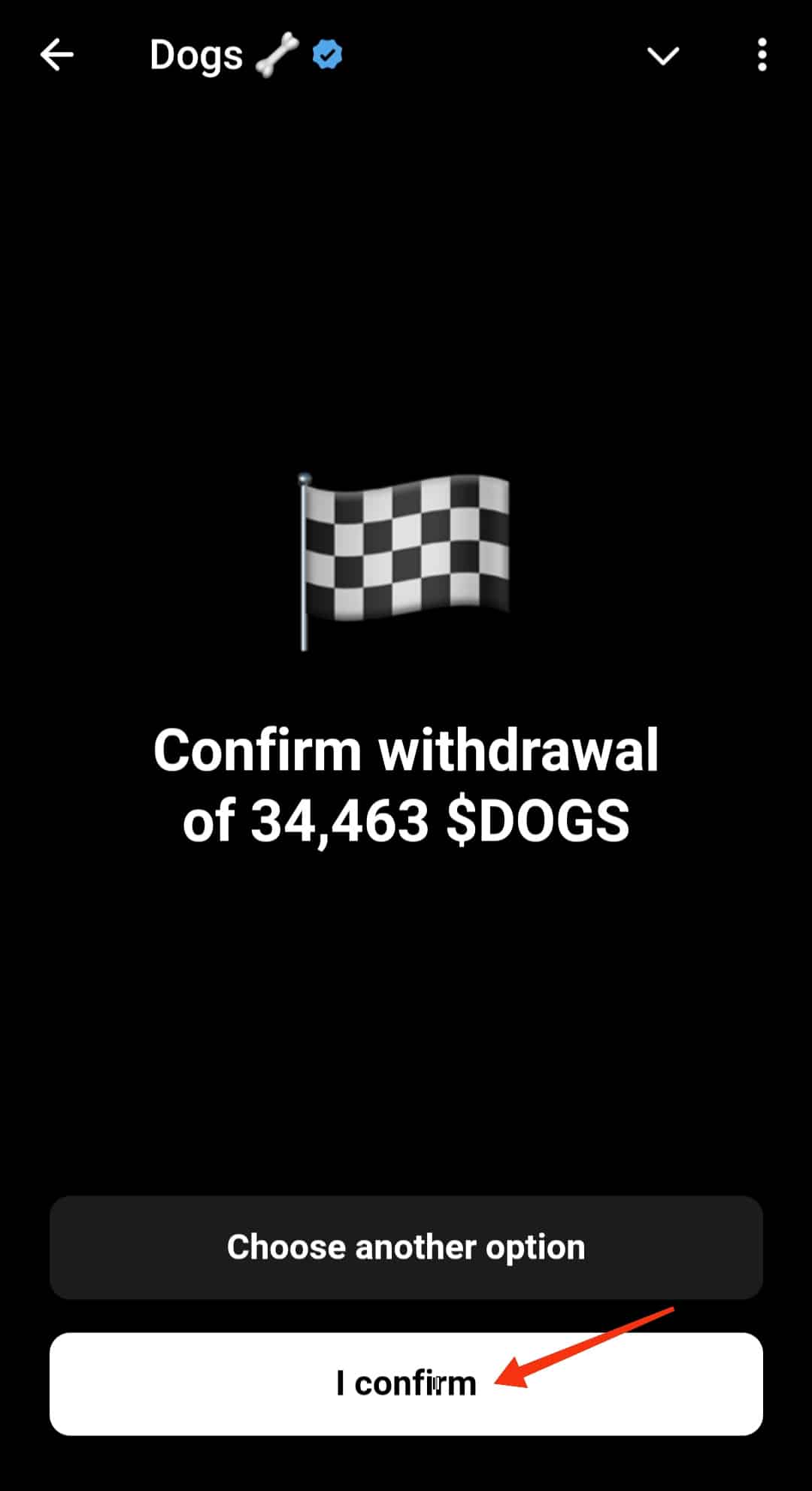
Withdraw Completed
Your coins will Automatically transfer to your wallet with few hours.
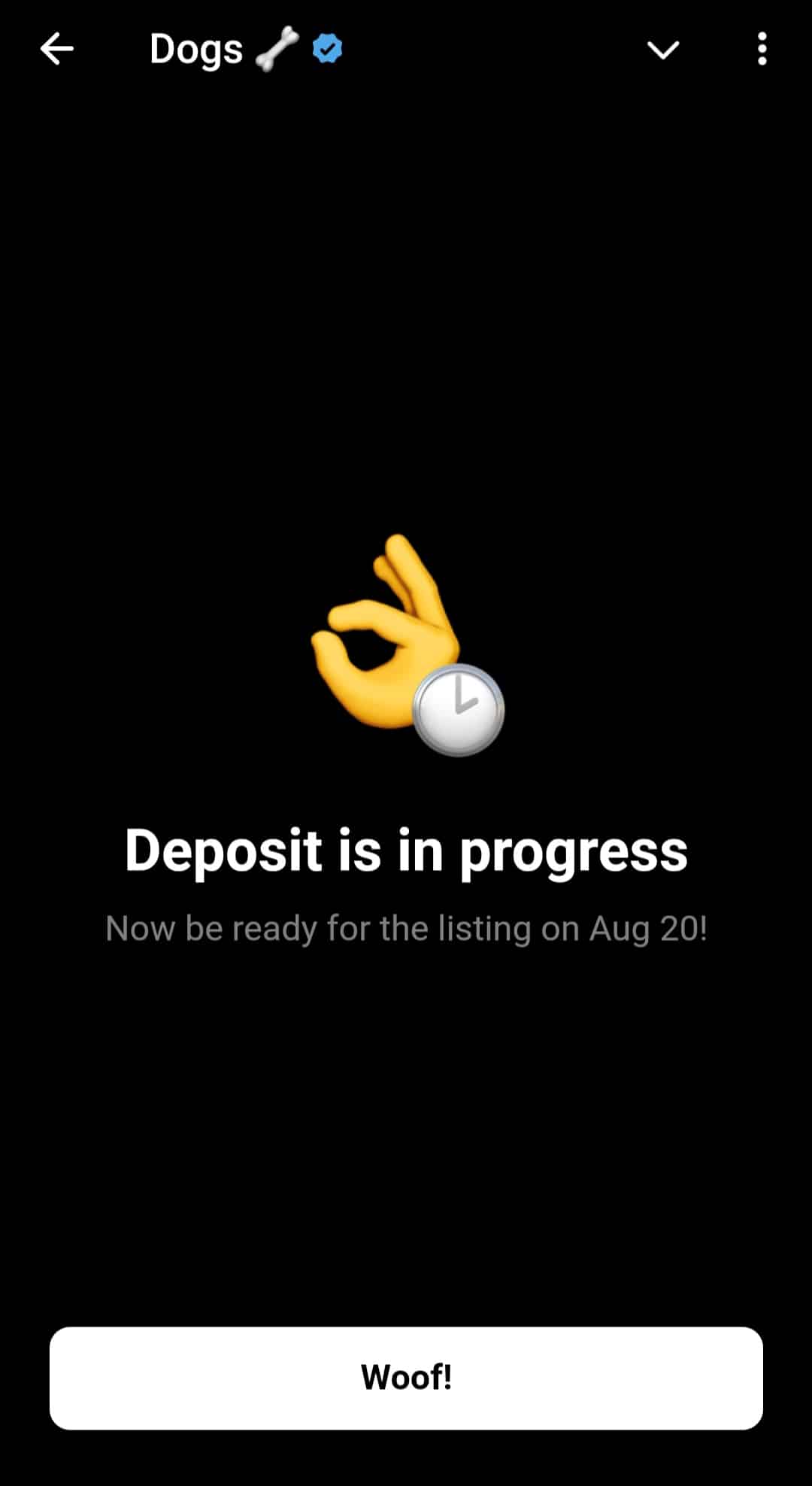
Price and Listing Date
According to our Analysis, 10,000 $DOGS will equal to $120. Some experts said that its initial price would be around $0.001. It is listed on OKX, Binance, Kucoin and many other exchanges but you can’t trade it until official launch which is expected on 21st August. Hurry up! Withdraw your $DOGS coins into you wallet before listing to avoid any interruption.

