If you are one of the 310 Million players of Hamster Kombat and have mined Millions of coins and want to Withdraw them. Here is a step-by-step guide on how you can withdraw Hamster Kombat Coins directly into your bank account with TON Wallet. But before that, you have to understand that Withdraw is only possible after official Listing on Crypto Platforms. There is only one way to get withdrawal and that is through 1st Airdrop.
Recently, Hamster Kombat developers have revealed its WhitePaper for $HMSTR listings. According to this WhitePaper, 60% of tokens have been Allocated for Airdrop. So, this will be the biggest Airdrop of all time.
What is Hamster Kombat?
Hamster Kombat is the leading tap-to-earn Platform that has more than 310 Million users Worldwide. There are multiple ways to earn money through the Hamster Telegram Bot. You can complete the Cipher Code challenge as well as the Combo Card challenge to earn up to 5 Million Coins per day. Now Hamster Kombat introduced a new Mini Game along with other battlefield games. If you play these games, you will get Golden Keys which will be beneficial in upcoming events.
How to Withdraw Hamster Kombat Coins into a Bank Account?
Hamster Kombat’s withdrawal is only possible after Airdrop. Hamster Kombat officials have tweeted that “Airdrop is coming Soon”. But they did not tell me the exact date and time. It depends on several factors like $HMSTR listing on Bitget, Binance, and other Crypto Exchange Platforms. Hamster Kombat will be launched at the end of August. Prepared yourself for a Mega Event.
It’s very easy to withdraw Hamster Kombat Airdrop from your Bank Account. Just follow these simple steps and claim your Hamster Money.
Step 1: Claim Airdrop
First of all, you have to claim Hamster Airdrop from your Telegram Bot. Here is how to claim it.
- Go to Hamster Kombat Telegram Bot

- Navigate to the Airdrop Section
- Complete the Airdrop Tasks
- Connect your TON Wallet (My TON Wallet- Recommended)

- After Completing all the Tasks, click on “Claim Now“
- If “Claim Now” is not showing then wait for official Availability.
Step 2: Swap Hamster Coin
In this step, you have to convert your Hamster Kombat tokens into $TON.
- Go to “My TON Wallet” and click on Swap

- Now select THamster and enter Amount
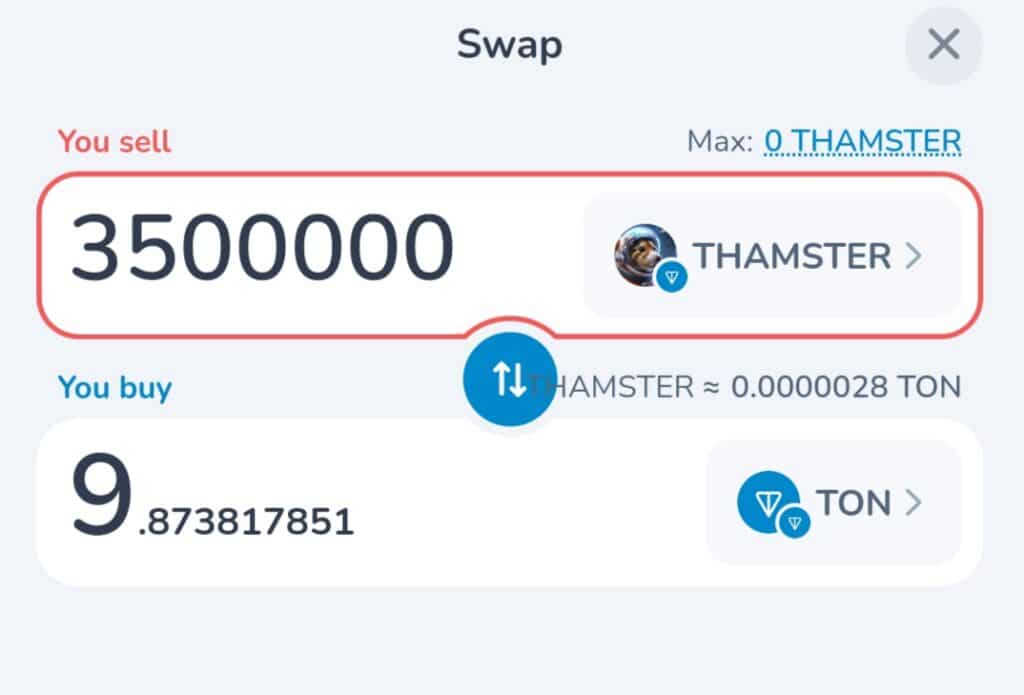
- Now click on Exchange
- Your Hamster coins have converted into TON
Note: TON will charge around 0.2 TON as a Gas Fee.
Step 3: Withdraw to Bank Account
To Withdraw in your Bank Account, you need a Bank Account that accepts international payments. Simply send the TONs into other Wallets or Withdraw them directly through the Bank Option.
Hamster Coins Sell Websites
Many websites offer money for Hamster Coins. Remember there is no official website for this. These are fake websites and they are scammers. So beware of such scams and do not purchase any premium memberships.
How to Increase Hamster Earning?
You can increase your Hamster Earning by completing daily tasks such as Cipher Code and Combo Cards. Further, you can invite more friends to increase your hourly mining rate.
Hamster Kombat First Airdrop Release Date
Hamster Kombat will be launched at the end of August. After that, you can trade in $HMSTR coins on popular exchanges like Binance, OKX, and Kucoin. Prepare yourself for a Big Airdrop at the end of August and get keys to unlock an Airdrop.

